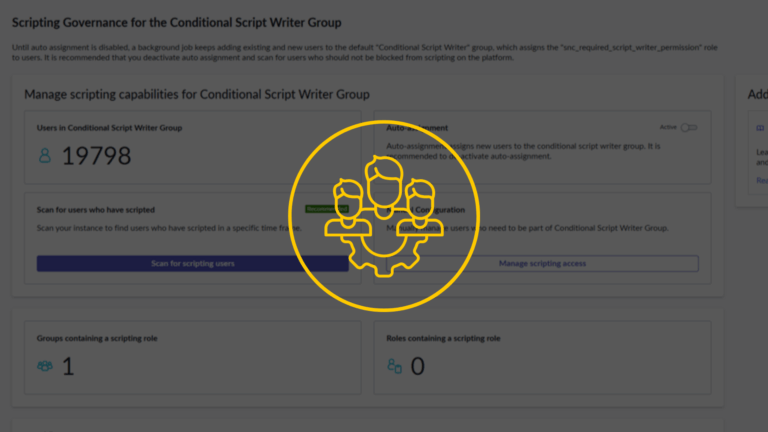In this edition of Expert Insights, we present our key takeaways from the Xanadu release so far. We have all been very excited about this release, as it includes a good mix of major updates and minor tweaks.
This article is the result of a collaborative effort among our group of consultants, and we hope it helps you gain an overview of some of the new features in the Xanadu release.

Sebastian F. Laursen
Partner & ServiceNow Expert
Specialized in Architecture and Design
Use ECMAScript 2021 in Any Server-Side Script
Finally, we can use and upgrade our coding skills! You can now take full advantage of some of the latest JavaScript features with ECMAScript 2021 (ES12) mode, even if your application is still running in ES5 Standards or Compatibility mode. This means you can write cleaner, more efficient code using cutting-edge syntax and features right within your existing scripts. Simply select “Turn on ECMAScript 2021 (ES12) mode” from a script’s record and elevate your coding experience to the next level! I can’t wait to use arrow functions and utilize some of the methods that required a lot of extra code prior to Xanadu.
TinyMCE Upgrade
Say hello to a more powerful and flexible HTML editor! The TinyMCE upgrade from v4 to v6.8.3 brings new features that will enhance the way you format and edit content, whether in your forms or knowledge articles. Whether you’re working with complex tables or need advanced formatting options, the new version has got you covered. Enjoy enhanced table functions, accordion-style content, custom styles through dictionary attributes, and more! The improved editor now makes it easier to tailor your content exactly how you want it, giving you the freedom to create e.g. knowledge articles with precision and style.
Collaborative Work Management (CWM)
A versatile tool designed to streamline how teams organize, manage, and collaborate on tasks within a unified workspace. Its industry-agnostic nature makes it ideal for various team settings, enabling seamless management of personal tasks, team projects, and other work items through customizable Spaces and Boards.
Collaborative Work Management has been around since the Washington release but has now been updated with new features in the Xanadu release. I look forward to seeing how teams will use this tool and how it could also be applied to collaboration between internal and external teams. I might even use it for our Adeno Learning Courses and Hackathons when solving tasks in teams.
What’s New for CWM in Xanadu:
The new My Work feature allows you to track and manage all your assigned work from a single, consolidated dashboard. Whether it’s CWM tasks, project tasks, RIDAC items, Agile stories, or demand tasks, everything is visible in one place.
The ability to duplicate a Board is now available, saving you the time and effort of manually copying task and collaborator details. Like Boards, you can now duplicate a Doc within CWM.
Board Automations have been enhanced to include users and groups from the “Assigned to” column or any custom People-type column. For example, you can now automate notifications to task assignees whenever a task’s priority is updated, streamlining communication and task management.
Sharing a Space with collaborators is now more intuitive. You can search for users and groups by email in addition to their name, reducing the chance of selecting the wrong collaborator when names are similar.
These features make CWM even more powerful and user-friendly, helping teams collaborate more effectively and manage their work with greater ease.

Henrik Højager
ServiceNow Expert & Training Lead
Specialized in Architecture and Technical Configurations

Jannik Nielsen
ServiceNow Expert
Specialized in ITSM & Technical Development
ServiceNow Integrated Development Environment (IDE)
This is a very cool new coding environment for developers. What I especially like about this application is that it accommodates developers who prefer to keep everything in code within a single application.
I think all developers should try it out. Since the application supports both no-code and pro-code developers, everyone should be able to derive value from its use. The IDE also includes Git integration, which should facilitate collaboration significantly.
By putting powerful tools at the fingertips of developers and consolidating everything into a single application, Source-Code-Driven Development should become easier and more frictionless.
Another key feature is the ServiceNow Fluent DSL (Domain-Specific Language), which allows you to declare application files as code with ease.
Built with developers in mind, the ServiceNow IDE offers a host of features designed to enhance your coding experience. From intelligent code suggestions to powerful IntelliSense capabilities, it is designed to help bring your ideas to life.
Service Operations Workspace
A small but significant upgrade now allows users in SOW to view the relationship from a Configuration Item (CI) to both Service and Service Offering. This enhancement simplifies the incident form by providing clearer visibility of the dependencies and relationships within the system.
Digital End-User Experience
DEX Insights is a new feature in Xanadu that provides a comprehensive overview of individual device performance, enabling proactive identification and prevention of potential issues before they result in downtime.
The Zero Touch request Flow
Streamlines the fulfillment of hardware requests with minimal intervention. When an employee submits a catalog request, it enters a Pending Approval state. Once approved, the request is sent to an external provider who confirms the order and ships the asset directly to the employee. This process is integrated with ServiceNow Cloud, requiring specific configurations such as the Service Bridge application and remote catalog items for seamless operation.

Jens Damhøj
ServiceNow Expert
Specialized in ITSM & CMDB

Morten Christiansen
ServiceNow Expert
Specialized in ITOM & CMDB
ServiceNow Studio
This new, consolidated tool provides a single environment where developers can manage and work across different application scopes. The advantage here is that it reduces the chances of making mistakes when updating or modifying applications, as everything is unified under one platform. This consolidation aims to streamline the development process and enhance productivity by reducing context switching and ensuring consistency in updates.
ServiceNow IDE
The introduction of a built-in development environment within ServiceNow marks a significant shift towards a more traditional development approach. Previously, developers had to rely on external tools, like Visual Studio Code, using a dedicated ServiceNow extension to handle complex development tasks. However, this external setup often lacked full integration with the ServiceNow platform, creating friction in the development workflow. The new IDE within ServiceNow addresses these issues, offering a more cohesive and integrated environment, which allows developers to work more efficiently and effectively within the platform itself.
Enterprise Architecture (formerly Application Portfolio Management)
There is a bunch of new functionality and updates to unbundle in relation to Xanadu Enterprise Architecture. What I think is the most important is simply that we have for a long time – a very long time actually, missed a good modeling-tool for ServiceNow in relation to CSDM. We have for a long time used 3-party products like Data Content Manager, Free Lucy and others – hence, this is a big improvement that we can now stay within the ServiceNow ecosystem by using its own integrated tool. There are also quite some changes to the UI, most of the Sections in the menu has moved to the Enterprise Architecture workspace with new icons and tabs, which should make it easier to navigate.

Søren Priisholm
ServiceNow Expert
Specialized in Architecture

Jan Kronborg Christiansen
Partner & ServiceNow Expert
Specialized in the relationship between Business & IT
Deactivation of Portals and redirection
Easily manage user access with the new portal deactivation feature! Sometimes, you need to control which portals your users can access. With this feature, you can swiftly deactivate any portal you don’t want users to visit and seamlessly redirect them to another portal of your choice. This ensures a smooth user experience and gives you greater control over your portal ecosystem, without having the need to customize the redirects. ServiceNow calls it either “Active” or “Inactive” and the redirection is called “Alternate Portal” – you can find all the fields in the Service Portal table.
Service Operation Workspace Admin
In the Service Operation workspace, administrators can now activate and manage Major Incidents, Problems, and Changes. This allows for more streamlined oversight and control within the workspace.
Service Operation Workspace
The Service Operation workspace now comes with out-of-the-box (OOTB) dashboards. These dashboards provide an immediate view of key metrics and operational data, enhancing visibility and decision-making.
Flow Designer/Workflow Studio
You can now view the Operations Dashboard within the Flow Designer or Workflow Studio. This integration allows for better monitoring and management of workflows directly within these design tools.
Undo on Flows
There is now an undo feature available for flows. This means you can revert recent changes or corrections made to workflows, improving flexibility and reducing the risk of errors.

Tomas Vogh Olsen
ServiceNow Expert
Specialized in ITSM & ITIL Processes